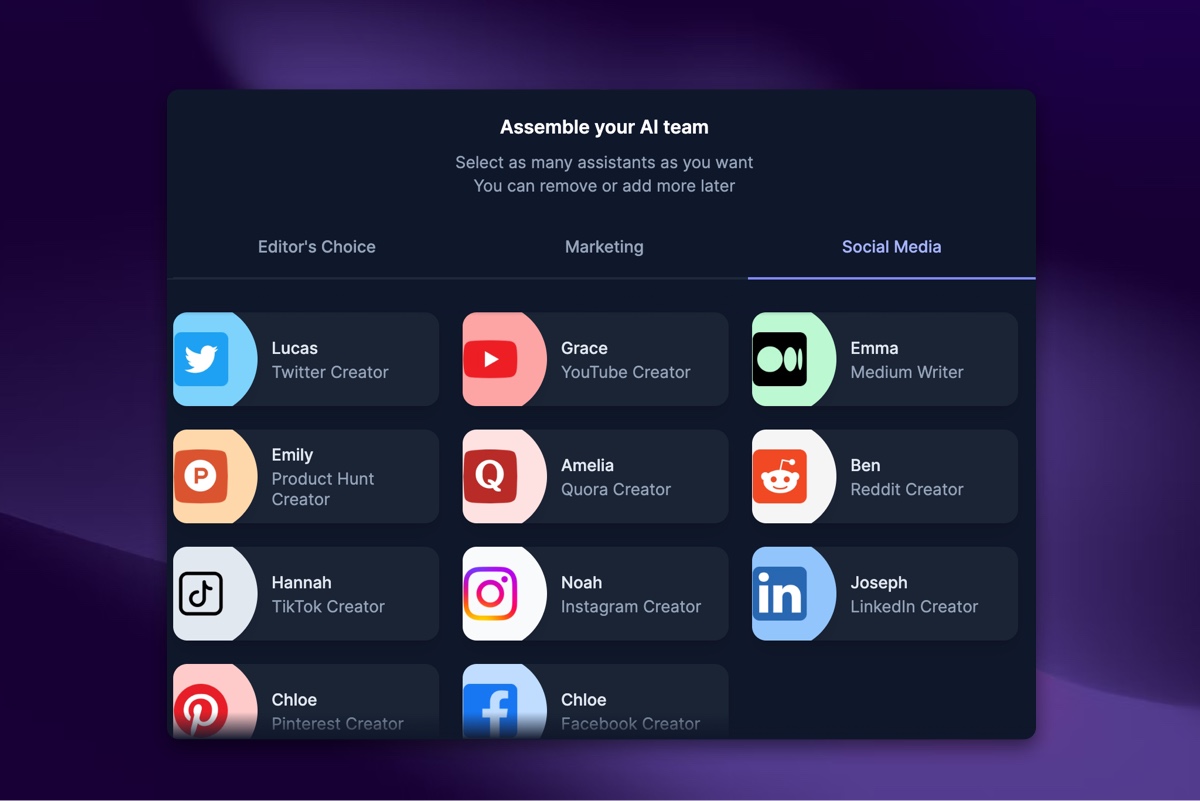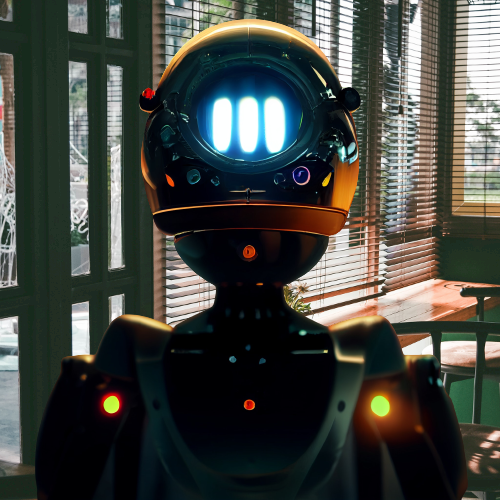AI 代码审查
AI 代码生成
很棒的 ChatGPT Prompts
OpenAI API Key
高效率 Chrome 应用
AI 个人助手机器人
Hi, I'm Marc, a software engineer. I specialize in developing software programs, mobile apps, and web applications. How can I help you?”

“Generate boilerplate code for an app that {{feature}}. Please use {{language/framework}}.”
“Explain this code to me: {{code}}”
“Write test cases for {{cases}} to the below code snippet. First outline the test cases you'll write. Second, write the test cases in {{language/framework}}.”
“Regenerate the code snippet below, but please include comments to each line of code: {{code}}”
“Generate documentation for the code below. You should include detailed instructions to allow a developer to run it on a local machine, explain what the code does, and list vulnerabilities that exist in this code: {{code}}”
“Please find the bug in the code below. This is what it should be doing: {{code}}”
“I'm building a new {{explain what you’re building}}, and want to compare {{first comparison item}} with {{second comparison item}}. Please propose the scope for a simple {{what you’re building}}, and generate two code bases that fulfill that scope, one using {{first comparison item}} and another using {{second comparison item}}. Please redact clear instructions for me to run both apps on my local machine.”
“Generate a regex to match {{pattern}}”
“Complete this code: {{code}}.”
“I want you to act as a code optimizer and suggest improvements for {{code}} to optimize its performance and readability.”
“Rewrite this code to improve {{performance/scalability/reliability}}: {{code}}”
250+ ChatGPT Prompts
TeamSmart AI comes with a large prompts library. Each AI Assistant has their own set of custom prompts. You can create, delete, and favorite prompts to create you personal prompt library.
更好的ChatGPT界面
生产力Chrome扩展
选择一个AI团队来协助您的日常工作。询问有关您正在阅读的文章的问题、寻求编程帮助或寻找灵感项目的图片。
- 使用您自己的OpenAI API密钥。
- 使用您自己的API密钥通常比ChatGPT Plus订阅便宜得多。
- AI专家团队。
- 某些团队成员具有特殊功能,例如总结当前页面的内容。
- 只需单击一下。
- 作为浏览器扩展程序,您的AI机器人随时随地陪伴您。无需登录,只需单击图标或使用键盘快捷键:Command + Shift + P(Mac)或Ctrl + Shift + P。

用于提高生产力的AI机器人
这个ChatGPT应用直接在您的浏览器中运行。随时访问您的AI团队。无需登录或订阅。
创建自己的AI团队
选择可以与之聊天和寻求帮助的AI助手。
输入您的OpenAI API密钥
你可以使用你自己的OpenAI API密钥使用该扩展。.